Problemfri deling af Google-kontakter for din organisation
 af 140K brugere
af 140K brugere
Take a closer look at Google Contacts sharing
En gnidningsfri kontaktdelingsløsning for dit team

Del kontakter inden for dit domæne
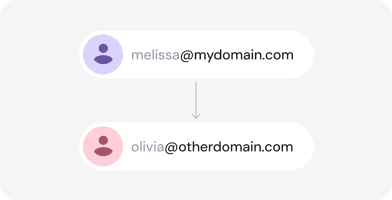
Udvid kontaktdeling til eksterne domæner
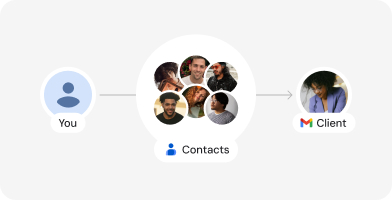
Share Google Contacts with Any Gmail User
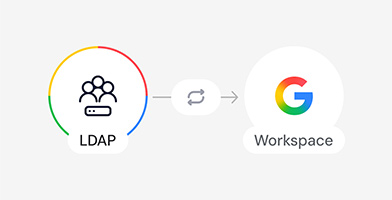
Synkronisér og del kontakter fra Active Directory
Avanceret sikkerhed for fuld kontrol og ro i sindet
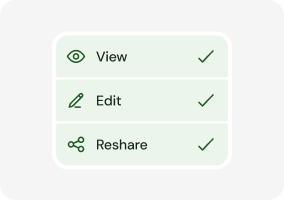
Indstil brugerrettigheder
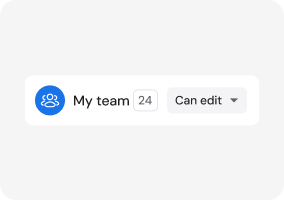
Tildel gruppetilladelser

Overfør kontaktejerskab

Sikkerhed på virksomhedsniveau
Adgang til kontakter hvor som helst og når som helst

Opdater én gang – for alle
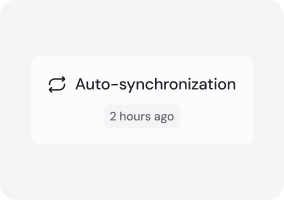
Automatisk synkronisering
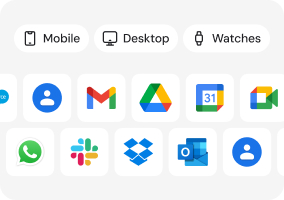
Adgang til kontakter på tværs af apps og enheder
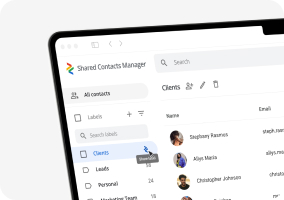
En velkendt brugerflade
Kom godt i gang med Shared Contacts Manager

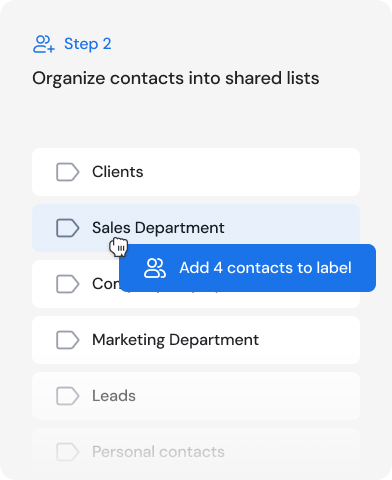
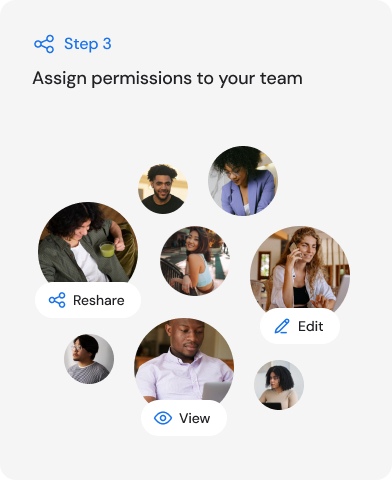
Priser der passer til din organisation

Betroet af tusindvis af teams verden over
This tool has significantly streamlined our operation by providing our team of four to have the ability to quickly access contact information, make notes and updates for all to see. I recommend this software tool for groups frustrated that Google does not provide the ability to share contacts. This tool is magical. Is was very easy to implement and the support provided was amazing. This software is used all day, everyday.
For field technicians who mainly work remotely, having access to updated client contact information on their mobile devices has been a lifesaver. With Shared Contacts Manager they always have the right phone numbers and emails. It’s improved our response times and made communication between the office and field teams smoother than ever.
Excellent. With this app for managing shared contacts for Gmail, I was able to share all the client contacts with my staff easily. Customer support is really good.
This app transformed how we communicate across regions. Managing contacts across multiple locations used to be a nightmare for our company until we tried this tool. With Shared Contacts Manager, we’ve finally managed to unify contact management.
Before using this, I was constantly forwarding contact details between teams in our company. Now, everyone just has access to the same updated lists automatically without digging through emails or asking around for the right number. The app saves us tons of time because no one has to track down a contact anymore. They just have it, even on their phones. It’s amazing.
We needed a way not only to share contacts within the team but also to enable multiple users to add new and edit existing contacts, and this tool does exactly that. The permission settings are great. It prevents accidental changes while still letting the right people update details when needed.









