Moeiteloos Google-contacten delen binnen je organisatie
 door 140.000 gebruikers
door 140.000 gebruikers
Take a closer look at Google Contacts sharing
Soepel contactdelen voor jouw team

Deel contacten binnen je domein
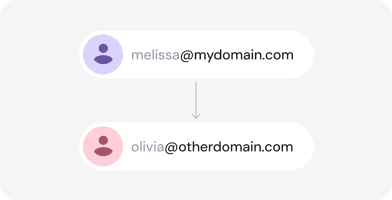
Deel contacten met externe domeinen
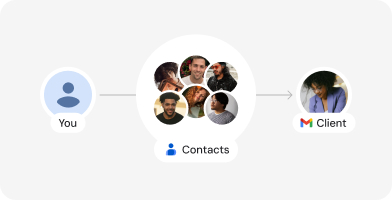
Share Google Contacts with Any Gmail User
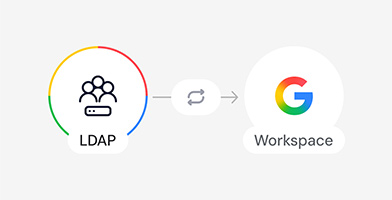
Synchroniseer en deel Active Directory-contacten
Geavanceerde beveiliging voor volledige controle en gemoedsrust
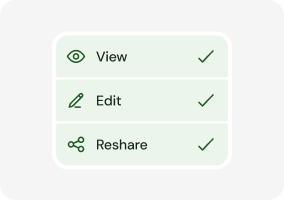
Stel gebruikersrechten in
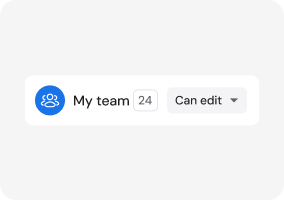
Wijs toegang toe per groep

Contacteigendom overdragen

Beveiliging op bedrijfsniveau
Overal en altijd toegang tot je contacten

Eenmaal bijwerken - Voor iedereen bijwerken
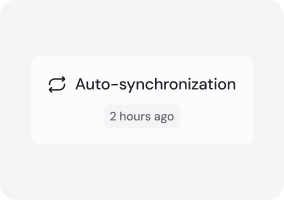
Automatische synchronisatie
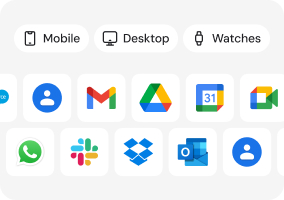
Toegang via al je apps en apparaten
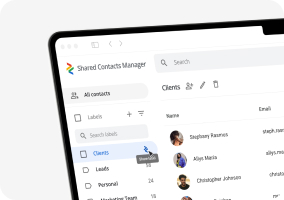
Een vertrouwde interface
Aan de slag met Shared Contacts Manager

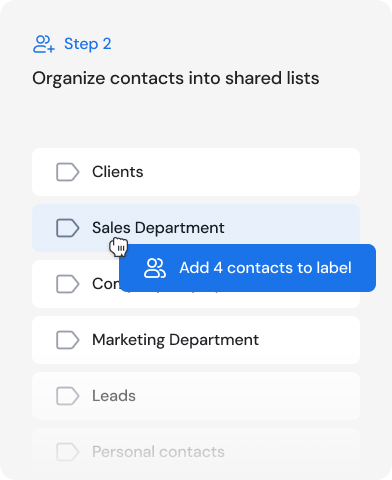
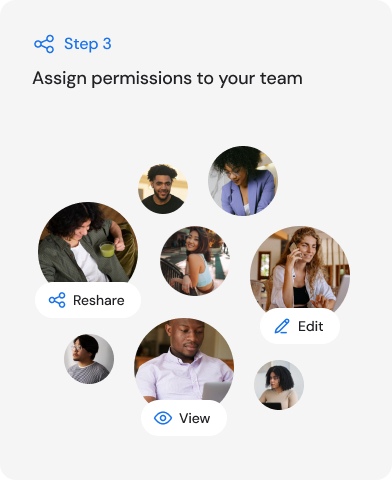
Prijzen die passen bij jouw organisatie

Vragen? Wij hebben antwoorden
Vertrouwd door duizenden teams wereldwijd
This tool has significantly streamlined our operation by providing our team of four to have the ability to quickly access contact information, make notes and updates for all to see. I recommend this software tool for groups frustrated that Google does not provide the ability to share contacts. This tool is magical. Is was very easy to implement and the support provided was amazing. This software is used all day, everyday.
For field technicians who mainly work remotely, having access to updated client contact information on their mobile devices has been a lifesaver. With Shared Contacts Manager they always have the right phone numbers and emails. It’s improved our response times and made communication between the office and field teams smoother than ever.
Excellent. With this app for managing shared contacts for Gmail, I was able to share all the client contacts with my staff easily. Customer support is really good.
This app transformed how we communicate across regions. Managing contacts across multiple locations used to be a nightmare for our company until we tried this tool. With Shared Contacts Manager, we’ve finally managed to unify contact management.
Before using this, I was constantly forwarding contact details between teams in our company. Now, everyone just has access to the same updated lists automatically without digging through emails or asking around for the right number. The app saves us tons of time because no one has to track down a contact anymore. They just have it, even on their phones. It’s amazing.
We needed a way not only to share contacts within the team but also to enable multiple users to add new and edit existing contacts, and this tool does exactly that. The permission settings are great. It prevents accidental changes while still letting the right people update details when needed.









