How to sync contacts from Android to Gmail – Tap-by-Tap Guide 2026
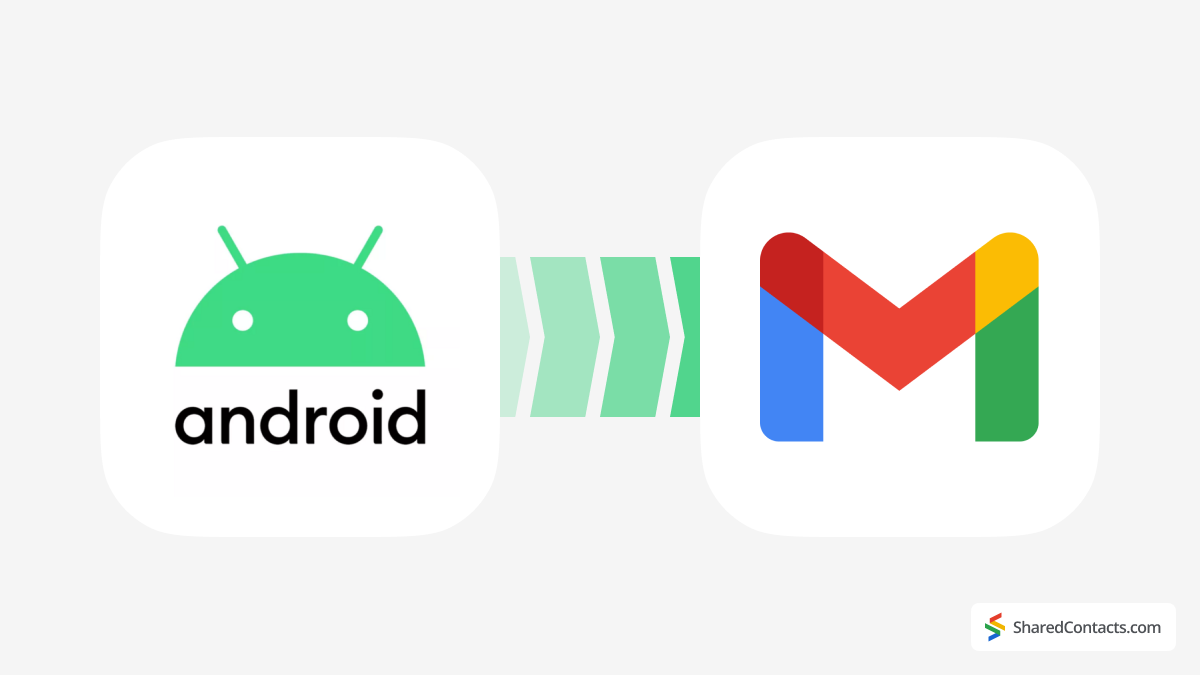
如果你想知道如何将通讯录同步到谷歌账户,这意味着你必须这样做:
- 听说过丢失手机后,您的朋友为找回所有丢失的联系人而头疼不已;
- 你是一个聪明人,喜欢未雨绸缪;
- 每天都要在工作设备和公司设备之间挣扎,以便投递邮件或拨打电话。
无论你的情况如何,好消息是这并不是一项艰巨的任务。在谷歌应用程序上备份安卓联系人,只需 8 个步骤和 1 分钟即可完成。
阅读本文,了解如何从 iOS 设备将联系人保存到 Gmail。

为什么需要将联系人从 Android 同步到 Gmail | Google Workspace?
手机丢失或被盗是很多人都熟悉的现实。在美国,每 10 个智能手机用户中就有 1 人的手机被盗。据统计,这种几率相当高。想象一下,Facebook 上只有 100 个好友。其中十个人的设备就会被盗。
还不确定是否需要将联系人从 Android 同步到 Gmail?
这里有更多可怕的 统计 电话被盗的后果,这应该会促使任何人采取行动:
- 12% 将遭受欺诈性收费
- 9% 将被盗用身份
- 用户只需支付 $500-1000 美元,即可找回个人数据,如联系方式和照片。
如果你认为这不会发生在你身上,因为你是一个谨慎的人,几乎不出门,只呆在屋里,那么这就是为你准备的:
- 14% 的手持设备从家中或车内被盗
- 11% 从用户手中抓取,或从背包和牛仔裤等处扒窃。
如果您认为与设备分离造成的压力过于夸张,不妨看看这些使用手机的事实:
- 美国智能手机用户将花费 5 小时 24 分钟 每天在设备上运行的次数
- 用户每天要检查设备 96 次。
普通人的手机通讯录中会有数百个条目,从朋友和同事到你最喜欢的治疗师和你不断推荐的优秀房地产经纪人,无所不包。人们认为这些社交关系是理所当然的,甚至连伴侣的电话号码都懒得记,完全依赖于技术。
的确,技术可以提供帮助。最好的办法就是遵循 "预防胜于治疗 "的古训,立即将联系人备份到 Gmail。最好是同时进行:同步和备份。
同步和备份有什么区别?
当您备份特定数据时,您会在某个时间点将有限范围的数据从一台设备传输到另一台设备上。这是一个发生一次的单向过程。这些数据将以不变的格式存储在接收方的设备上,直到你需要它为止。
当你同步你的设备时,你就在两个设备之间创建了一个通信通道,允许数据点在变化时以一种方式或两种方式刷新。因此,当两个联系人应用程序同步后,当两个系统之间添加或更改信息时,更新会自动进行,直到同步被禁用为止。
如何将联系人从 Android 同步到 Gmail
要将 Android 联系人保存到 电子邮件您需要遵循以下简单步骤:
- 打开 设置 在您的安卓智能手机(谷歌 Pixel, 三星和小米都是基于安卓系统的流行设备)。
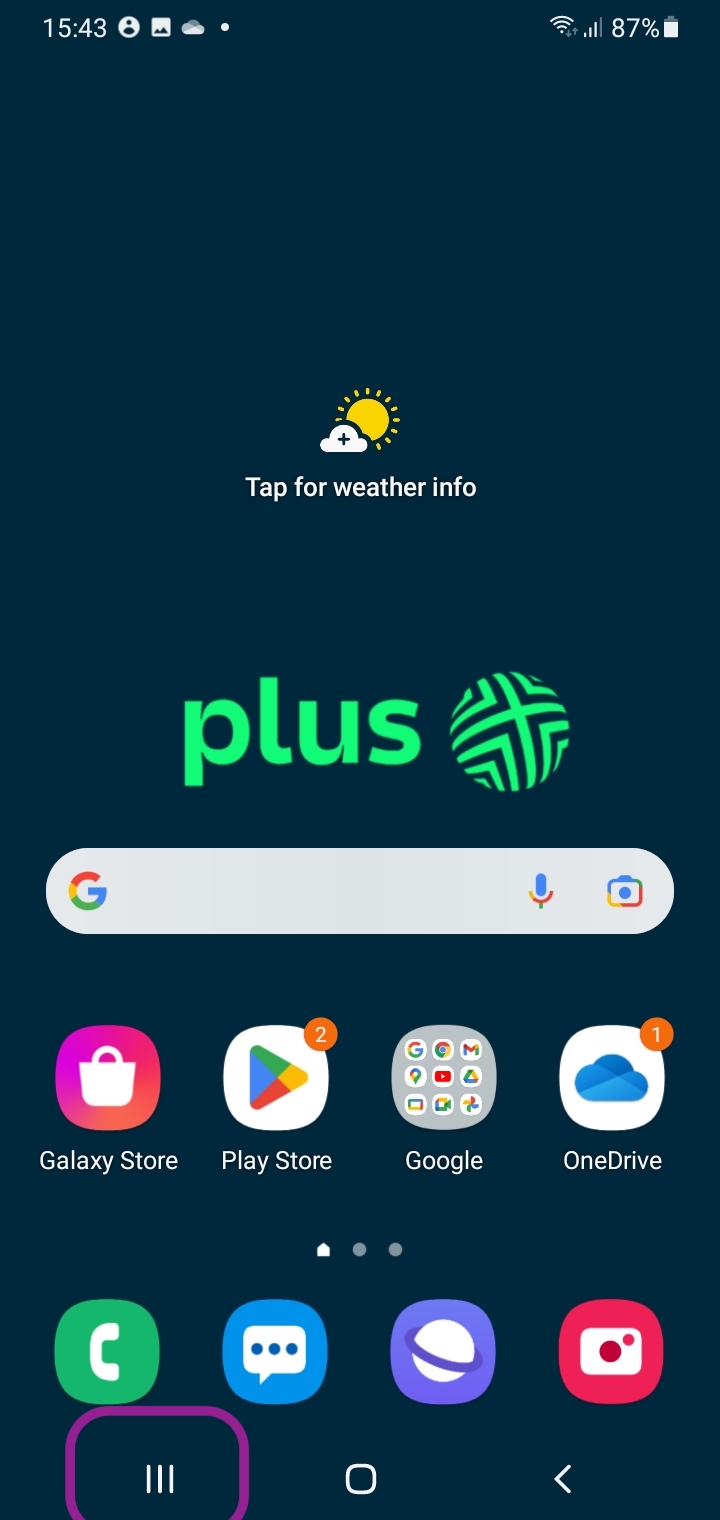
- 选择 谷歌
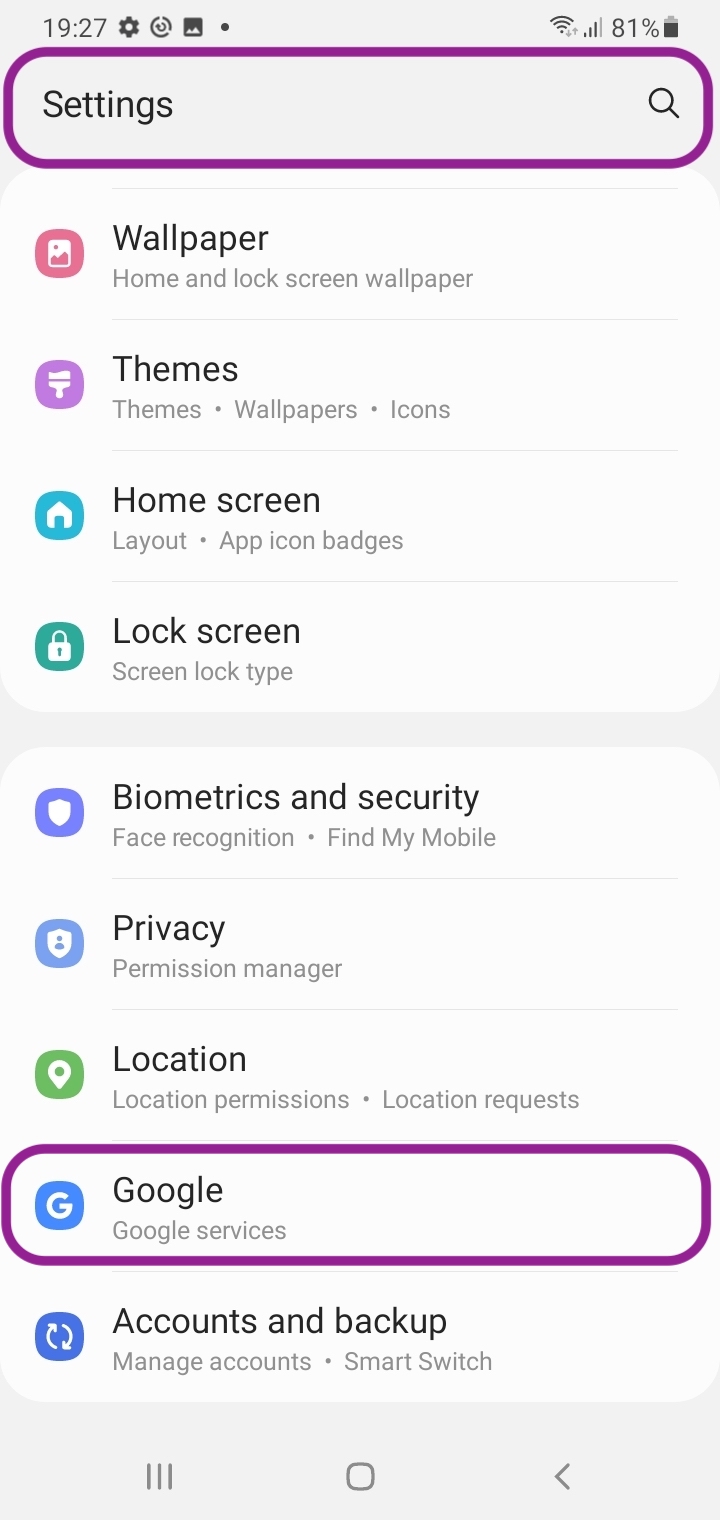
- 然后点击 谷歌应用程序的设置.
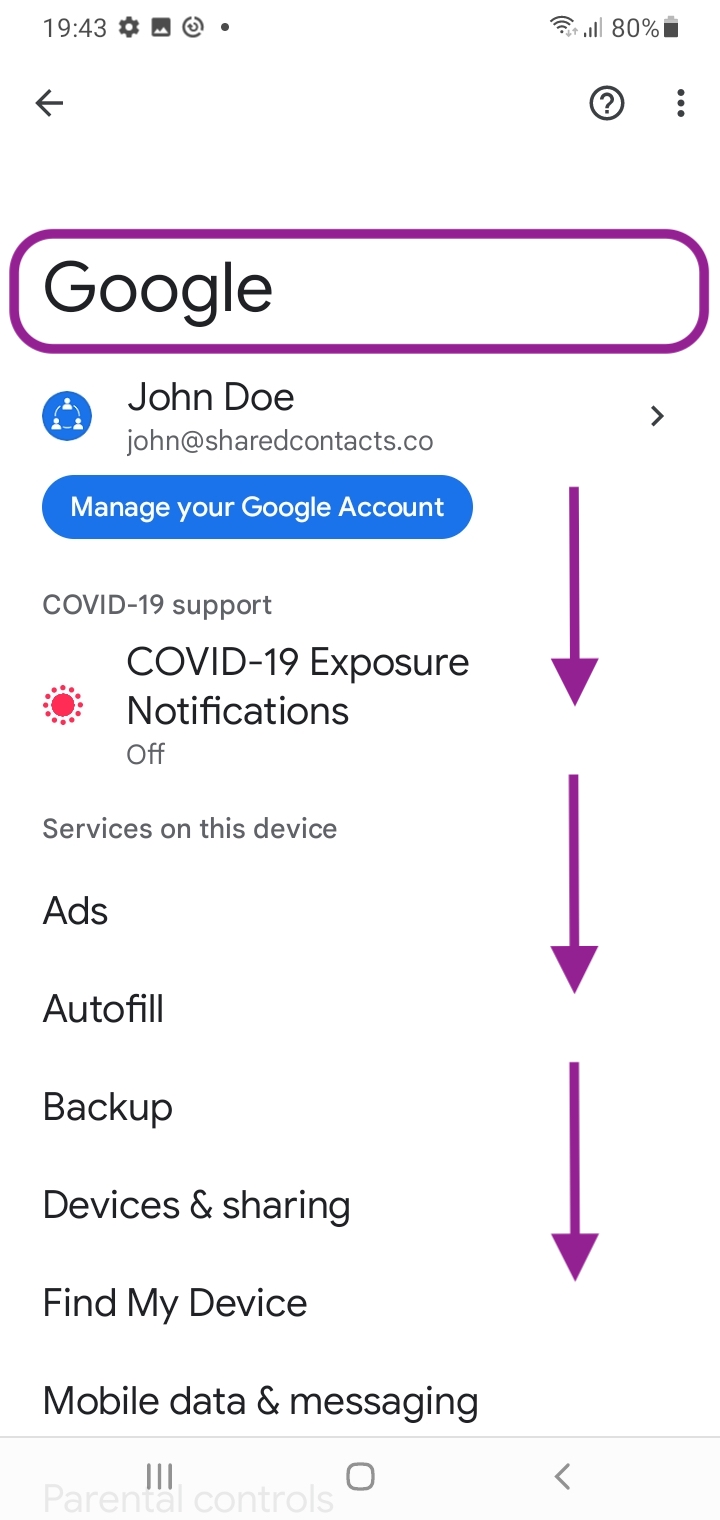
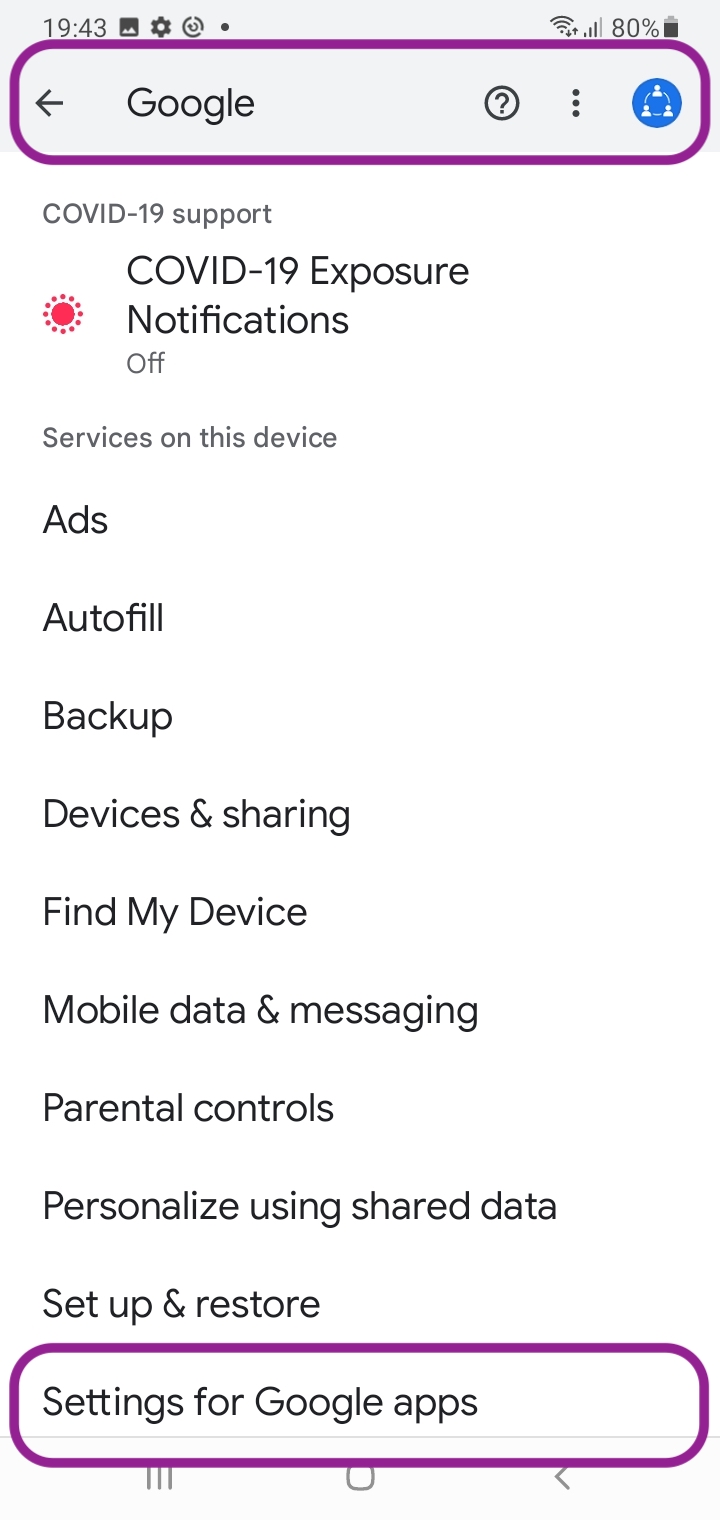
- 敲击 谷歌通讯录同步.
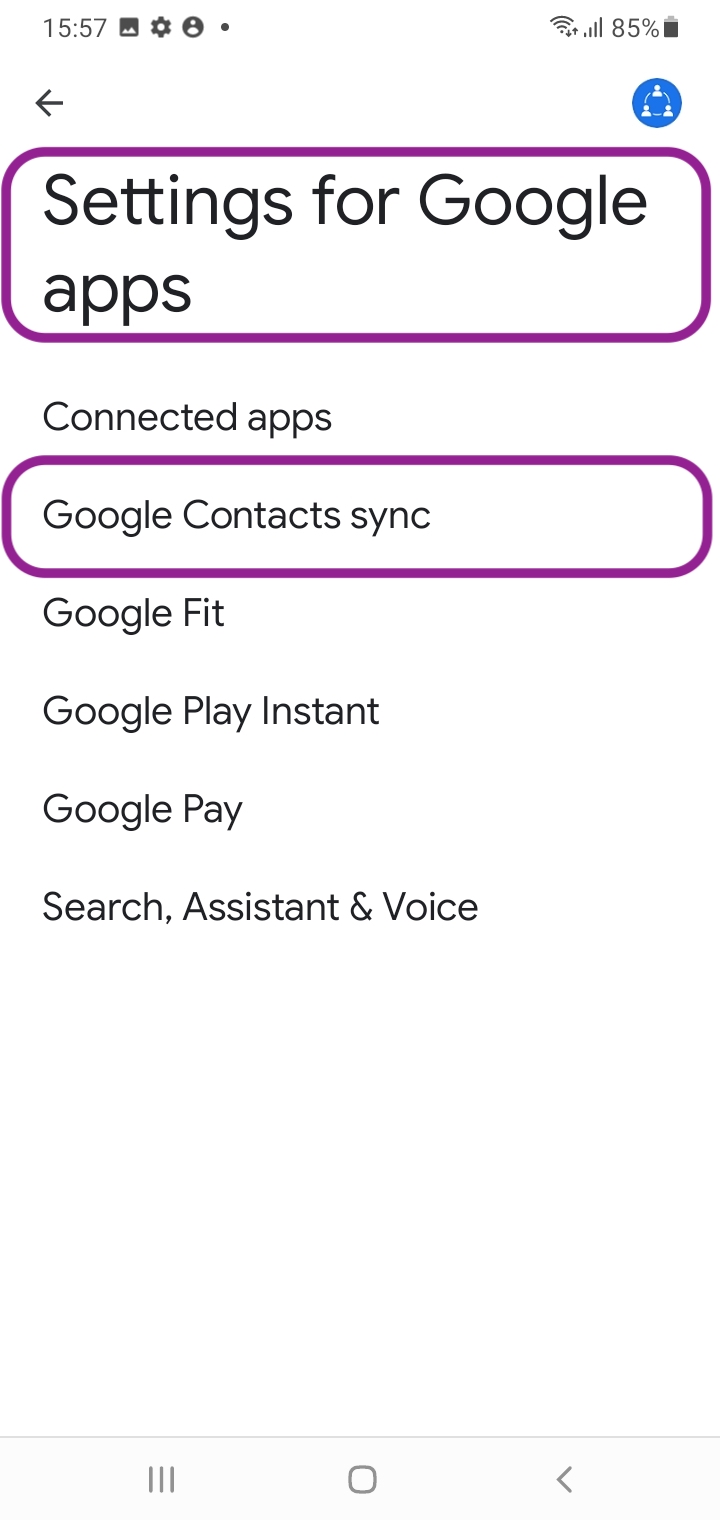
- 选择 还可同步设备联系人 / 管理设置 (谷歌工作空间)。
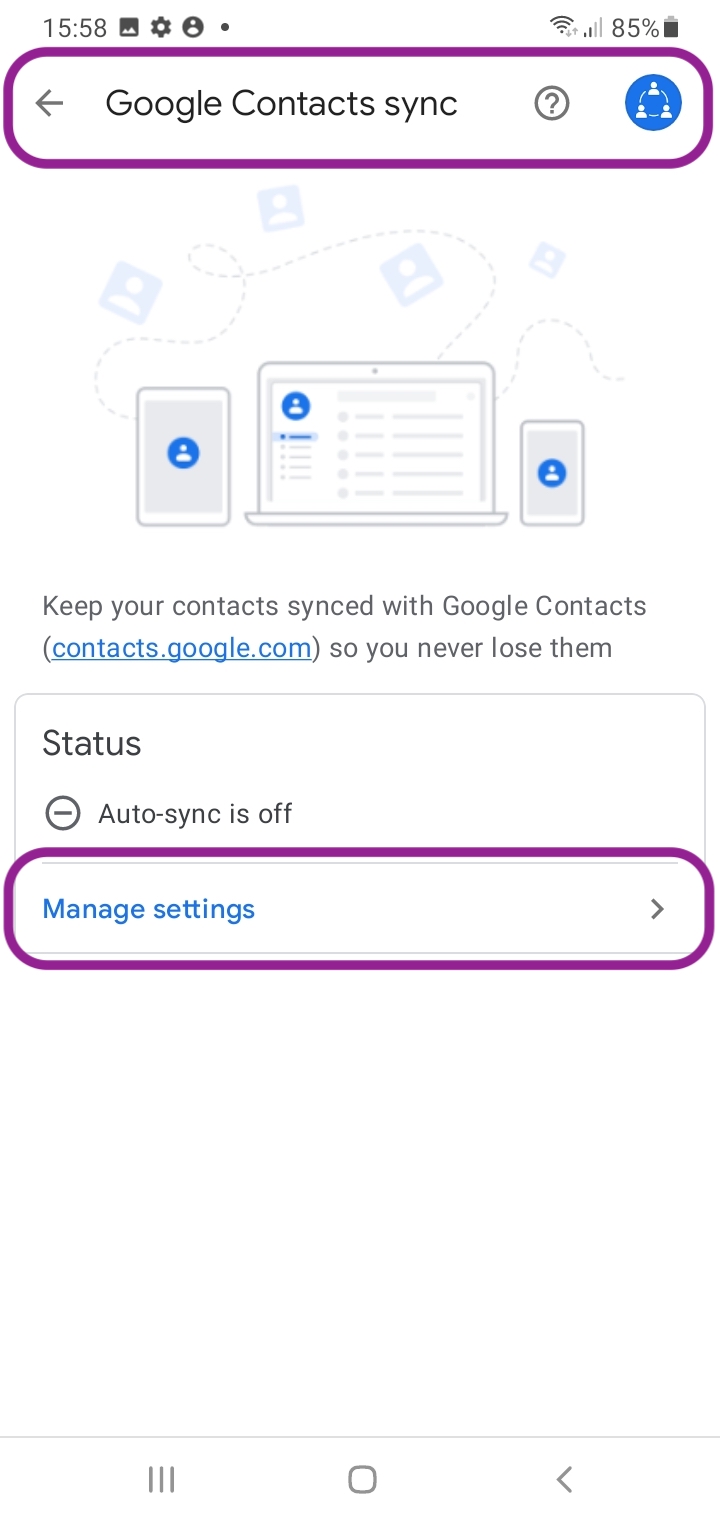
- 敲击 自动备份和同步设备联系人.
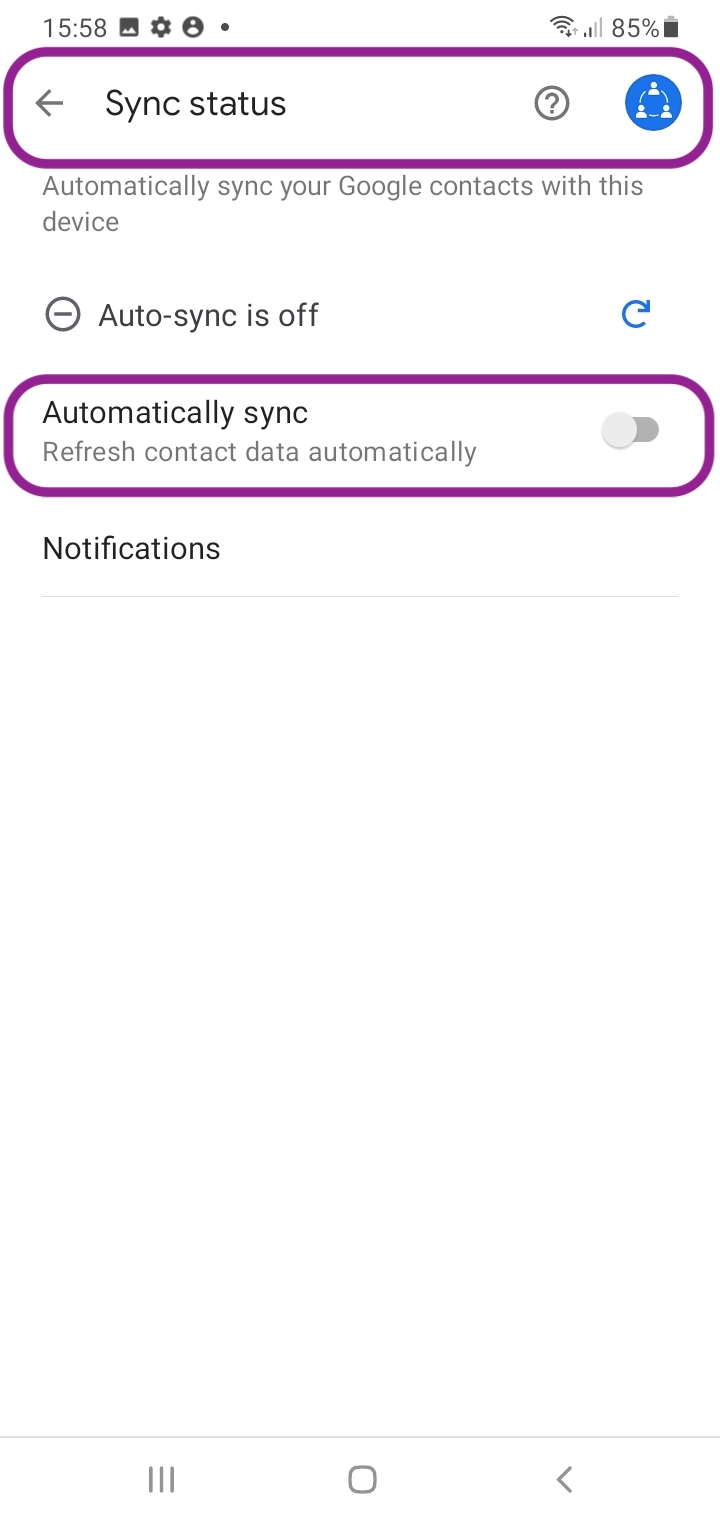
- 将屏幕上唯一选项旁边的切换栏打开,使其处于活动状态、 自动备份和同步设备联系人.
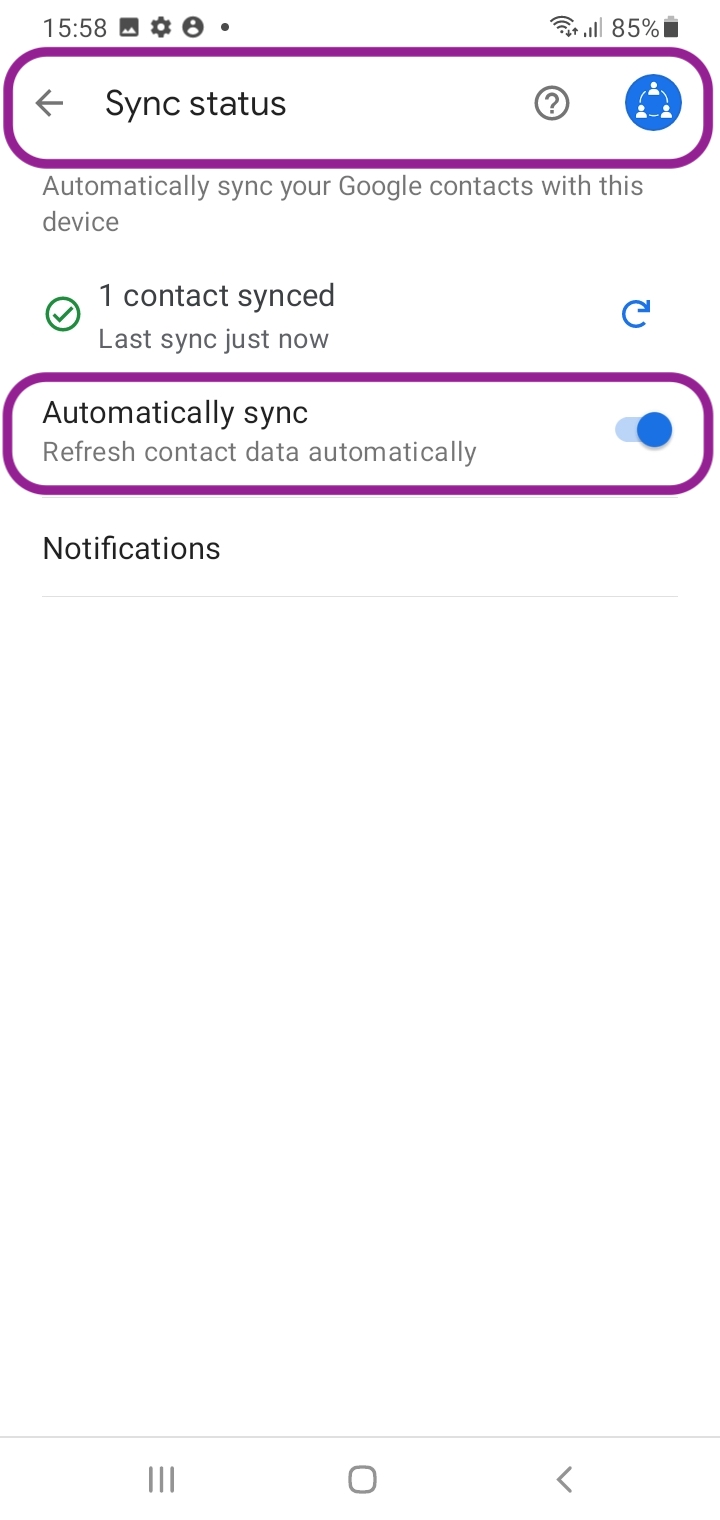
- 您将看到该设备上注册的 Gmail 账户列表。选择要同步设备通讯录的 Gmail 账户。你不能用多个账户在 Android 上同步谷歌通讯录,必须选择一个。此外,在这个阶段,用户可以在某些手机型号上保存自己的通知首选项。
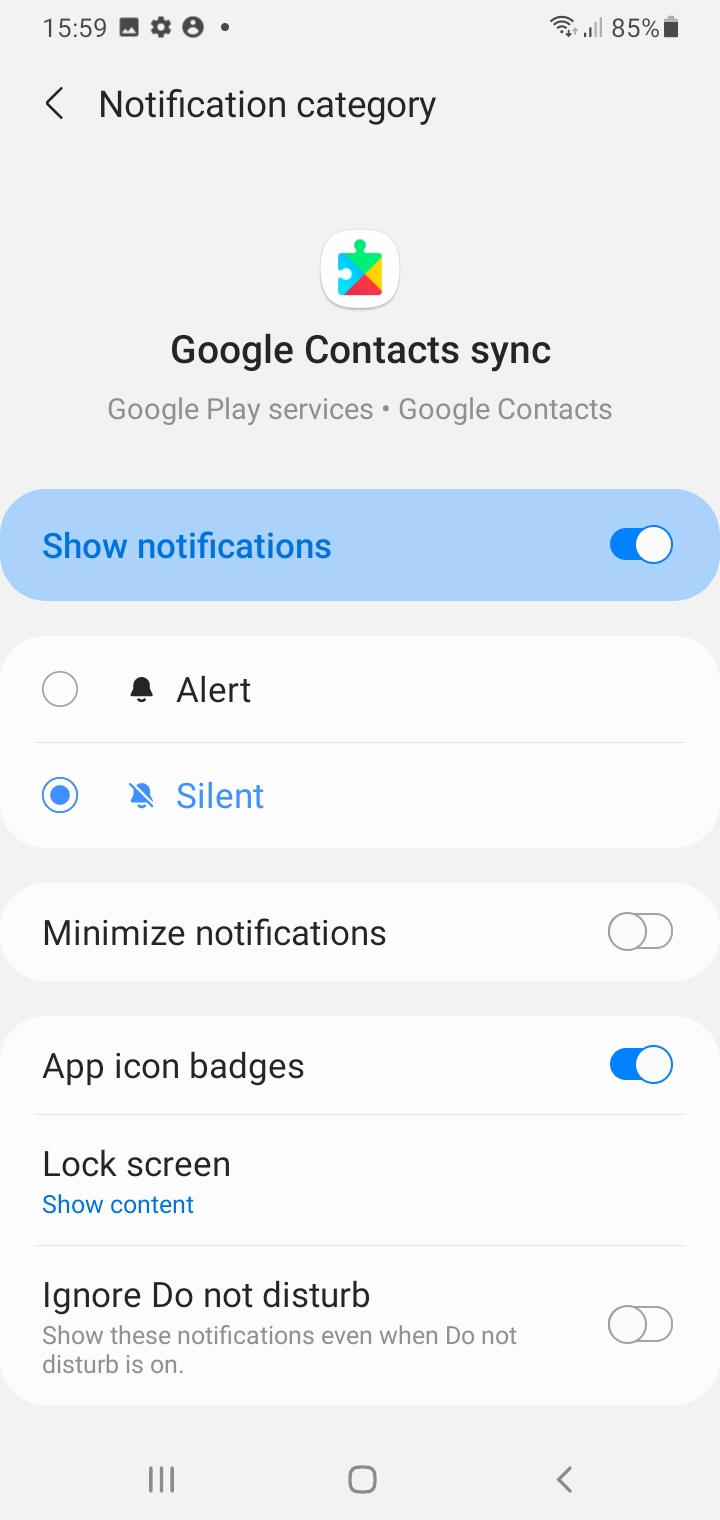
现在,联系人资料库中的所有现有电话条目也可作为 Google 联系人资料库的一部分使用。
此外,当您在安卓设备上添加新联系人时,该信息会自动在其他所有可访问谷歌通讯录的设备上显示。
通过 Gmail 将联系人从 Android 转移到 iPhone
有多种方法可以将所有通讯录从安卓设备传输到 iPhone,其中之一就是同步谷歌通讯录。
您必须确保已经完成上述 8 个步骤,并且您的手机数据已经与您选择的 Gmail 账户同步。
现在,你需要将 iOS 设备与 Gmail 同步。
这就是你需要做的:
- 打开 设置 iOS 移动设备上的应用程序。
- 敲击 邮件.
- 敲击 账户.
- 选择 谷歌.
- 选择要与设备同步数据的账户。
就是这样!现在,您可以在不同设备间自由使用同一个数据库了。
从同步到共享:让您的 Android 联系人发挥作用
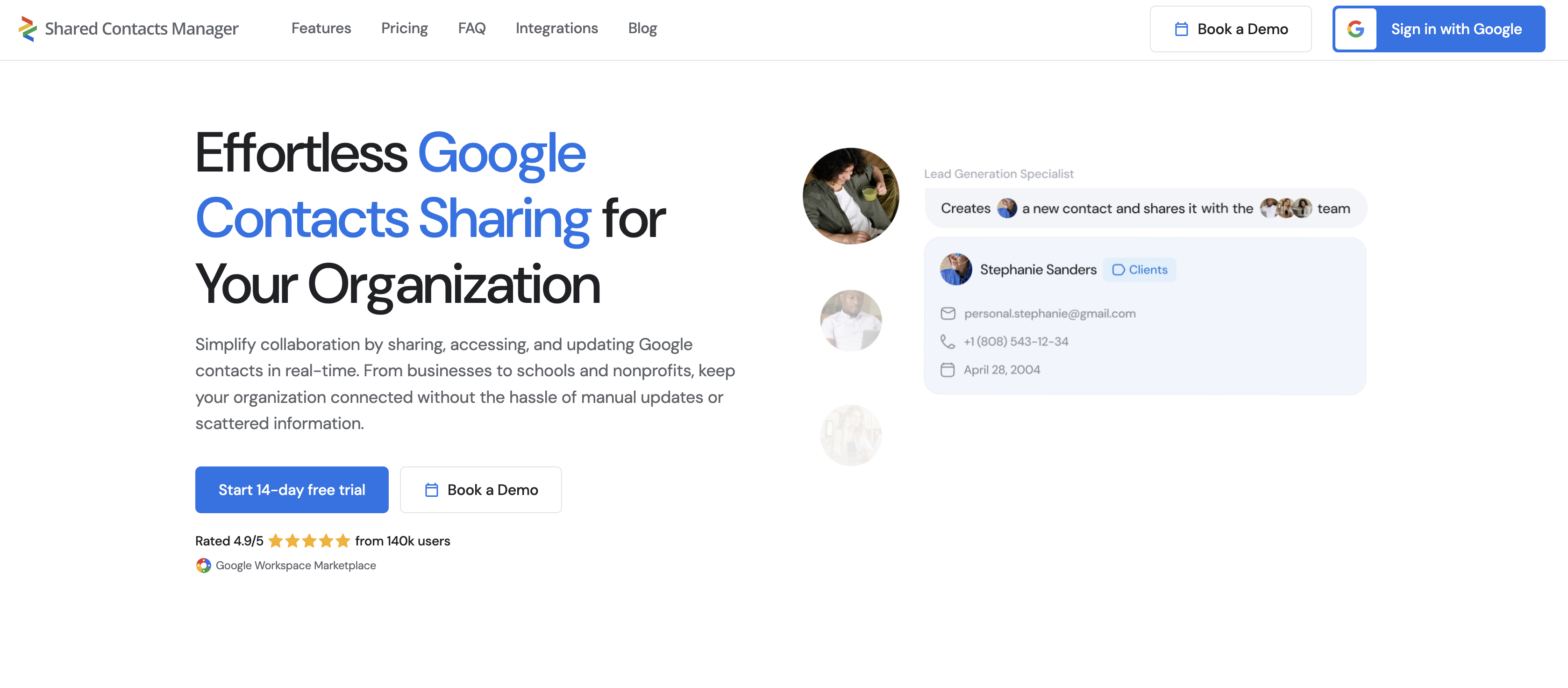
将 Android 联系人同步到 Gmail 是第一步,但如果你的团队也需要这些联系人呢?手动导出和通过电子邮件发送列表浪费时间,而且一个设备上的更改不会反映到其他设备上。同步联系人列表的实用性取决于其可访问性。
Shared Contacts Manager 是一款能将您刚刚同步的 Gmail 联系人转化为协作资产的工具,您一定不会错过。有了它,你可以 在 Google 中共享联系人 跨部门、分配自定义权限,甚至通过 Gmail 将共享标签同步到 Android 设备。 不再需要 "你能重新发送约翰的号码吗?- 只需实时更新,无论你的团队使用的是安卓、iOS 还是台式机。立即试用该应用程序!一次同步,永久共享,让协作蓬勃发展。
结论
如果您已经将通讯录与谷歌同步到安卓系统,那么您就可以同时享受这两种功能:既能安心地避免通讯录丢失,又能享受跨设备导航带来的日常舒适感。
只需几分钟即可完成,既方便又安全。只需节省两分钟的电子邮件查询时间,每一次额外的查询都会提高您的整体效率,为投入的时间带来丰厚的回报。
常见问题
同步 Android 联系人需要多长时间?
只要用户熟悉算法、网络连接强大且接收设备内存未满,同步安卓设备联系人的时间不会超过几分钟。
您需要多久同步一次 Android 联系人?
当你将谷歌通讯录同步到安卓系统或反向同步到安卓系统时,你就提供了数据点从一个系统自由流向另一个系统的访问权限,直到同步被用户或技术错误中断。虽然没有必要定期进行同步,但你可能需要几个月检查一次新的通讯录是否正常流动。只有当你退出安卓手机时,谷歌通讯录才会出于安全原因停止同步,你需要再次设置同步通讯录安卓任务。
我可以将 Android 上的联系人备份到任何设备上的 Gmail 吗?
遗憾的是,某些品牌和型号的智能手机不允许与谷歌产品自动备份和同步手机通讯录数据库。有关详细说明,请查阅具体品牌和型号的使用手册。
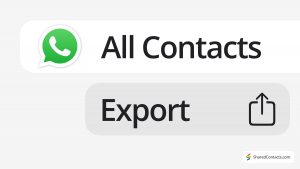
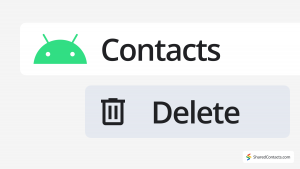
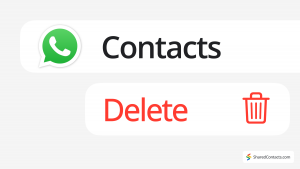
1 条评论
三星的打印屏幕就在这里,真是太方便了。按照这个 Android 到 Gmail 的同步程序操作,对我来说易如反掌!